
A non-GPS model known as the PowerShot SX240 HS is available in certain countries.
What's in the Box?
The PowerShot SX260 HS has a standard Canon bundle. Inside the box, you'll find:- The 12.1 effective Megapixel PowerShot SX260 HS digital camera
- NB-6L lithium-ion rechargeable battery
- Battery charger
- Wrist strap
- USB cable
- CD-ROM featuring Canon Digital Camera Solution
- 34 page Quick Start Guide (printed) + full manual on CD-ROM
Canon uses the NB-6L lithium-ion battery for power. This battery, used on a number of other PowerShots, packs 3.5 Wh of energy, which is on the lower end of the spectrum. Here's how that translates into battery life:
| Camera | Battery life (CIPA standard) |
Battery used |
|---|---|---|
| Canon PowerShot SX260 HS * | 230 shots | NB-6L |
| Fuji FinePix F770EXR * | 300 shots | NP-50A |
| Nikon Coolpix S9300 * | 200 shots | EN-EL12 |
| Olympus SZ-31MR iHS | 200 shots | LI-50B |
| Panasonic Lumix DMC-ZS20 * | 260 shots | DMW-BCG10 |
| Sony Cyber-shot DSC-HX20V * | 320 shots | NP-BG1 |
| * Built-in GPS Battery life numbers are provided by the manufacturer |
||
When your 230 shots are up, just pop the NB-6L into the included charger. The charger plugs right into the wall and takes just under 2 hours to fully charge the battery.
There are a couple of accessories available for the PowerShot SX260 HS. They include:
| Accessory | Model # | Price | Description |
|---|---|---|---|
| External flash | HF-DC2 | $150 | Attaches via the tripod mount and fires when the onboard flash does. Boosts overall flash range and may reduce redeye as well. |
| Underwater case | WP-DC46 | $240 | Take the SX260 up to 130 feet under the sea. |
| Stereo A/V cable | AVC-DC400ST | $25 | Connect the camera to a TV using these composite video cables. I remember when these used to come in the box! |
| AC adapter | ACK-DC40 | $50 | Power the camera without draining your battery. |
| Prices were accurate at time of publication | |||
Canon continues to have one of the nicest software bundles out there. You'll first encounter CameraWindow, which will download photos from the camera onto your Mac or PC. The main photo organizing suite is called ZoomBrowser in Windows and ImageBrowser on Macs. The software lets you e-mail or print photos, upload videos to YouTube, and do some editing, as well. Available photo editing features include trimming, redeye removal, level/tone curve adjustment, and color tuning. Movie editing tools in Image/ZoomBrowser include trimming and frame grabs.
Two other products you'll find in the box with the PowerShot SX260 HS are PhotoStitch and Map Utility. PhotoStitch can take photos that you've lined up using the Stitch Assist feature on the camera, and combine them into a single panoramic image. Map Utility will show you where photos with GPS data embedded appear on a Google Map. If you had the logging function turned on, you'll also be able to see the route you travelled.
The documentation for the SX260 is the same as it is for all Canon PowerShot models. Inside the box is a leaflet that'll get you up and running. For more details, you'll need to open up the full manual, which is in PDF format on an included CD-ROM. This manual will answer any question you may have about the SX260, though it's not the most user friendly guide out there. Instructions for the bundled software is installed onto your Mac or PC.
Compared to the PowerShot SX230 HS
 |
 |
| The PowerShot SX230 and SX260, side-by-side (close to scale) Images courtesy of Canon USA |
|---|
| PowerShot SX230 HS | PowerShot SX260 HS | |
|---|---|---|
| Processor | DIGIC 4 | DIGIC 5 |
| Lens max aperture range | F3.1 - F5.9 | F3.5 - F6.8 |
| Lens focal range (35mm equiv.) | 28 - 392 mm (14X) | 25 - 500 mm (20X) |
| Intelligent IS | No | Yes |
| LCD aspect ratio | Widescreen (16:9) | Normal (4:3) |
| Burst rate (full res) | 8.1 frames/sec | 10.3 frames/sec |
| Flash working range (Auto ISO) | 0.8 - 3.5 m (W) 1.0 - 2.0 m (T) |
0.5 - 3.5 m (W) 1.0 - 2.0 m (T) |
| Smart Auto scenes | 32 | 58 |
| Face ID (recognition) | No | Yes |
| Live View Control mode | No | Yes |
| Movie Digest resolution | 640 x 480 | 1280 x 720 |
| Battery used | NB-5L | NB-6L |
| Battery life (CIPA) | 210 shots | 230 shots |
| Dimensions | 4.2 x 2.4 x 1.3 in. | 4.2 x 2.4 x 1.3 in. |
| Weight (body only, empty) | 195 g | 208 g |
Source:www.dpreview.com

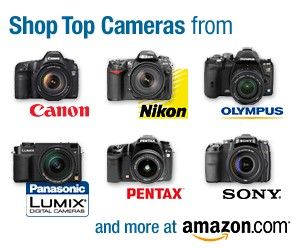
0 komentar:
Posting Komentar