
16.1MP | 24-100mm (4.2X) Zoom | $329 £299
The Nikon Coolpix P310 is a modest update to its predecessor, the
P300, and maintains many of the same features in almost exactly the same
body design. Physically very similar to competitors like the Canon
PowerShot S100, it offers PASM exposure modes and a
useful-but-not-enormous zoom range (24-100) with a reasonably fast
maximum aperture of F1.8-4.9. Unlike the S100 though, the P310 is a
JPEG-only camera and uses a considerably smaller sensor. This might
limit its appeal to enthusiast photographers, but allows a relatively
low price compared to its high-end peers, making it potentially
attractive to buyers who don't need the greater post-capture versatility
offered by Raw but still want full manual control. Nikon Coolpix P310 key specifications:
- 4.2X zoom (24-100mm)
- 16.1MP CMOS sensor
- 3in, 921k-dot LCD
- PASM shooting modes
- 1920 x 1280 video mode
- Weight (with battery and SD card) 6.9 ounces
- Dimensions 58.3mm x 103.0mm x 32.0mm (2.3 x 4.1 x 1.3 inches)
Like the P300, the P310 offers a fast, f/1.8 lens at wide-angle but is now built around a 16 megapixel sensor, offers a higher maximum ISO by adding a Hi 1 equivalent to 6400, is outfitted with a new function (Fn) button, 3D capture, interval shooting and a pre-shooting cache continuous mode along with a few other minor changes. The P310 offers many of the same features as its competitors such as manual exposure controls and full HD video, but at its heart is a sensor considerably smaller than most of its rivals, which means less control over depth of field at equivalent apertures and potentially poorer image quality in marginal lighting at high ISO settings.
 |
| The Nikon Coolpix P310 features a 1/2.3' sensor, which is pretty standard for mass-market compact cameras but smaller than those used by competitors like the Fujifilm X10 and Canon PowerShot S100. The Sony RX100 has a similar form-factor to the P310 and S100, but its CX-format sensor is considerably larger again, as you can see from this diagram. |
|---|
Internal memory maxes out at 90MB, which is enough for about 11 high resolution images. As expected, the P310 is compatible with SD/SDHC/SDXC media, including UHS-I cards.
Handling and Operation
Available in black, the P310 is pocket-sized, weighs 6.9 ounces (fully loaded) and measures 58.3mm x 103.0mm x 32.0mm (2.3 x 4.1 x 1.3 inches). Although it won't fit into the pockets of slender jeans, this well-built camera is a convenient size for stashing in most shirt and pants pockets. There's no grip to speak of, although a small ridge running vertically on the front panel and a rubberized thumb rest on the back help make the P310 easy to hold and operate.Like most compact cameras, the P310 doesn't have an optical viewfinder but its 3-inch, 9210,000 dot LCD works well under most outdoor lighting conditions and brightens up under low light indoors. Multiple monitor settings are available, including information display on or off (or only when the shutter is half-pressed) as well as a framing grid or movie frame. Basic information data includes exposure mode, flash setting, exposures remaining, video capture capacity, ISO, battery life, shutter speed, f/stop, image quality and more, depending on settings.
 |
 |
| The Nikon P310 is a small camera that fits easily into a shirt pocket. With the camera held in a shooting grip, the shutter button and zoom ring fall right underneath the index finger of your right hand. | The rear of the P310 is dominated by its 3in LCD screen. A small rubber accent on the upper-right of the camera serves as a hand grip, of sorts. |
|---|---|
 |
 |
| The P310 has two control dials. One on the top-plate... | ...and one on the rear. Both are controlled with the thumb of the right hand. By default, the rear dial controls aperture in the PASM modes and the upper dial controls shutter speed, but their functions can be swapped if you desire. |
 |
An exposure mode dial on the top of the camera is where you'll find the P310's shooting modes - as well as PASM modes the P310 also offers fully automatic (green camera icon), Night Landscape and a range of Scene modes. The 'U' stands for 'User Settings' and applies a pre-saved set of shooting parameters that you can assign via the main menu system. |
|---|---|
 |
The P310 lacks much of a handgrip, but this rubber accent on the upper-right of the camera's rear helps keep a firm hold when the camera is used one-handed. To its left you can see a flash confirmation light and the movie record button. |
 |
New to the P310 is a tiny Fn button, positioned within easy reach of your forefinger to the lower right of the lens. The button can be programmed to provide access to one of a number of options including image quality, Picture Control, white balance, metering, and ISO, among others. I assigned ISO to the Fn button since that's one of the settings I change most often. |
Source:www.dpreview.com

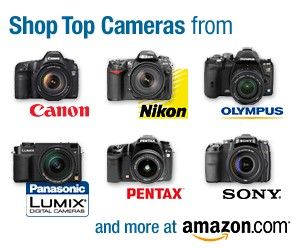
0 komentar:
Posting Komentar