
16.1MP | 24-1000mm (42X) Zoom | $429 £399
The 16 megapixel Nikon Coolpix P510 is a
compact camera in the superzoom class, that sports a 42X optical zoom,
covering a currently unmatched focal range of 24-1000mm (equivalent),
compared to 38X (23-810mm) from its predecessor the P500. As well as an
extended zoom range, the new model also features a new 16MP CMOS sensor,
the same as that used in the recently-reviewed Coolpix P310,
and a handful of new features and enhancements, including GPS with
logging and (according to Nikon) improved image stabilization compared
to the P500.Nikon Coolpix P510 key specifications:
- 42X zoom (24-1000mm)
- 16.1MP CMOS sensor
- 3in, tiltable 921k-dot LCD
- PASM shooting modes
- 1920 x 1280 video mode
- Inbuilt GPS with logging function
- Weight (with battery and SD card) 555 g (1.22 lb / 19.58 oz)
- Dimensions 120 x 83 x 102 mm (4.72 x 3.27 x 4.02 inches)
The appeal of so-called 'super' or 'megazoom' compact cameras is obvious when you compare the focal range of their zooms against wht is available for DSLR and mirrorless system cameras. There's no doubt that in the current field, the Coolpix P510 wins the 'big numbers' game and, frankly, we were pleasantly surprised at what this camera can achieve with a 1000mm lens. Although cameras like the Canon PowerShot SX40 HS with its 35X wide angle zoom, the 30X Sony Cyber-shot HX200V and the 24X Panasonic Lumix DMC-FZ150 offer impressive versatility, the Nikon P510 provides a meaningful amount of extra 'reach' that makes a difference when shooting distant subjects.
 |
 |
| These two images were taken from the same position at the 24mm and 1000mm ends of the P510's optical zoom range. As you can see, the P510 has quite a reach... Note the heat haze in the image shot at 1000mm - this is by far the biggest threat to image quality when shooting at telephoto settings, outdoors. | |
|---|---|
Like the P310 and some Samsung models, the P510's battery is charged in-camera (an optional standard battery charger is available) and, at 240 shots per charge, battery life is decent without being outstanding.
Handling and Operation
Available in black or red, the P510's plastic body is complemented by a deep, contoured and textured grip. With its protruding lens barrel and prominent grip, the P510 resembles a small DSLR but without the bulk and weight. It's comfortable to hold and provides enough wiggle room between the grip and the lens barrel so your fingers don't feel cramped. At 19.6 ounces fully loaded, it weighs a couple of ounces more than the P500 but its physical dimensions are similar at 82.9mm x 119.8mm x 102.2mm (3.3 x 4.8 x 4.1 inches), with the P510 being wider than its predecessor by the small matter of 0.2 inches (5mm). |
 |
| Smaller than a DSLR, the P510 is nevertheless quite a handful, and a deep, pronounced grip makes it very comfortable to hold and use. | Just hidden in this view is a rubber 'back stop' for your thumb, but just visible is the rear control dial. To the right is the P510's direct movie shooting button and an electronic viewfinder sits centrally and above the 3in tiltable LCD screen. |
|---|---|
 |
 |
| Here's the electronic viewfinder close-up. The knurled wheel to the left is a +/-4 diopter adjustment and the small button below it switches between LCD and EVF live view modes. | The P510's rear LCD is tiltable and although not as versatile as a fully-articulated display, it is very useful for high/low angle shooting. |
 |
The P501's rear panel is home to the combined 4-way controller/control dial, at the cardinal points of which are direct control points for flash mode, self-timer, exposure compensation and macro focus mode. At upper left and lower right, playback and image delete, respectively. |
|---|---|
 |
The top of the P510 plays host to a customizable Fn button, combined zoom collar and shutter release and the exposure mode dial. This provides access to a good range of options including an automatic mode, program AE, shutter- and aperture-priority, full manual and a custom user setting. |
 |
The P510's biggest selling point is its 42X optical zoom lens. This lens features a separate zoom switch on the barrel, which is ideally placed for operation with the left hand. A conventional zoom switch can be found around the shutter button but this side-mounted control is more convenient for video. |
A button to the left of the EVF switches back and forth between LCD and the viewfinder (annoyingly there's no automatic switch). The control wheel, which cycles through menus (vs. the thumbwheel, which is used to change shutter and aperture settings), doesn't have a lot of play, so it's easier to accurately stop at a specific menu item.
While the P510 doesn't have an equivalent to the built-in help system of Sony's HX200V, for example, the camera is pretty easy to shoot with and fairly intuitive. As well as PASM, the exposure mode dial also provides access to a trio of scene modes, with a long list of others (including scene auto selector, portrait, sports, beach, snow, night portrait, pet portrait, two panorama options and 3D) when the 'SCENE' mode option is selected.
Source:www.dpreview.com

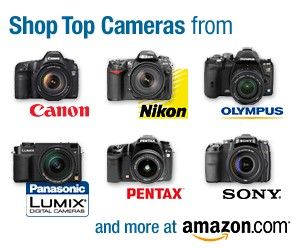
0 komentar:
Posting Komentar